Top 10 Image to Video AI Tools to Consider for Professionals in 2025
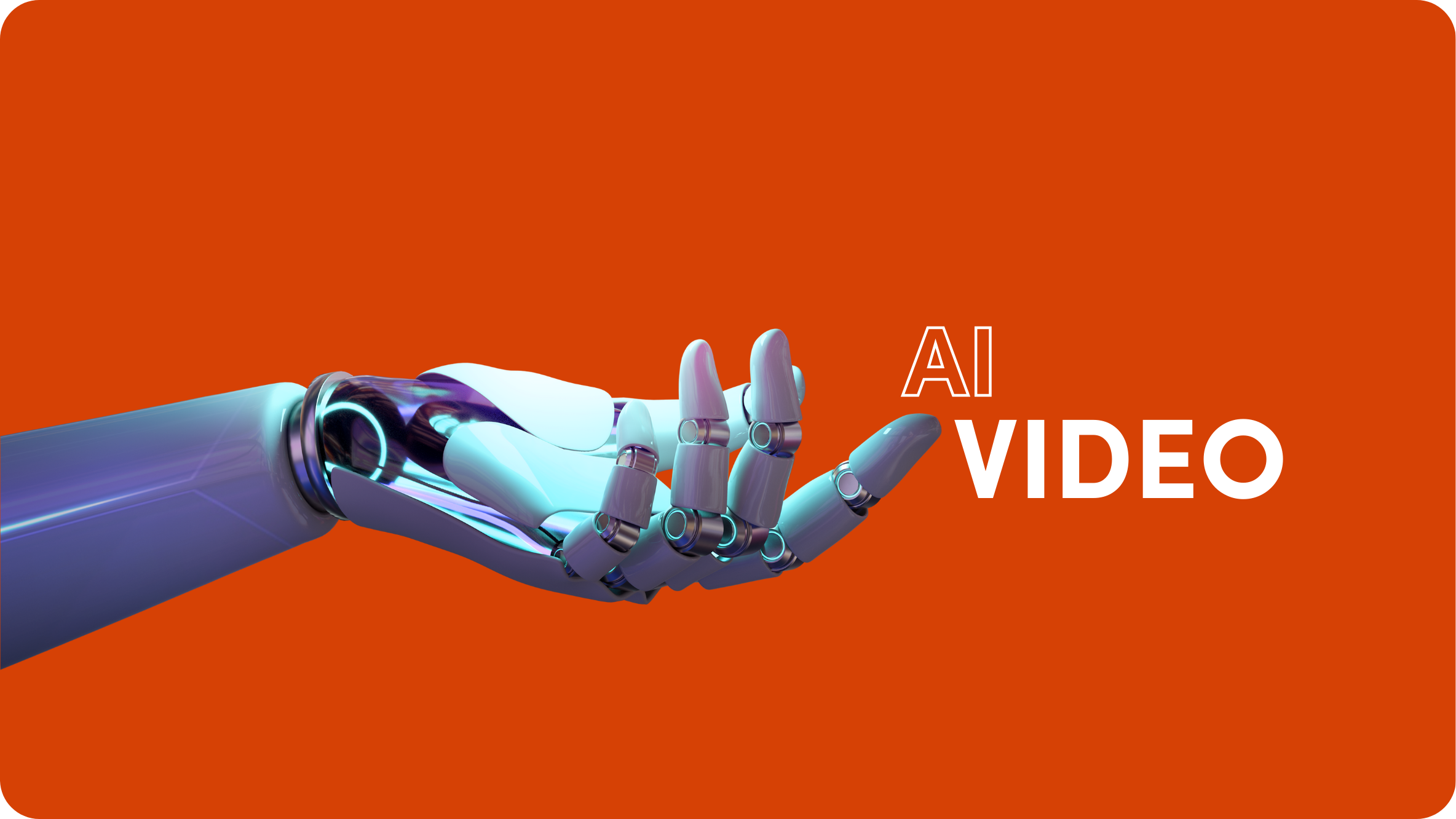
Transforming static images into dynamic video content has become a critical capability for creators, marketers, and production teams. As of October 2025, image-to-video AI technology has matured dramatically, offering professionals production-grade tools that were unthinkable just two years ago.
After spending three weeks testing the leading platforms, I’ve identified the tools that deliver genuine value for professional workflows. Whether you’re creating social media content, product demonstrations, or cinematic sequences, at least one of these platforms will meet your specific needs.
Quick Comparison: Best Image to Video AI Tools at a Glance
| Tool | Best For | Key Strength | Resolution | Free Plan | Starting Price |
| Magic Hour | All-purpose creation | Speed + versatility | Up to 4K | Yes (400 frames) | $10/month |
| Runway Gen-3 | Professional production | Camera control | 720p-1080p | Yes (limited) | $12/month |
| Kling AI | Cinematic quality | Motion realism | 1080p | Yes | $7/month |
| Luma Dream Machine | Natural movement | Physics accuracy | 1080p | Yes | Pay-per-use |
| HeyGen | Avatar videos | Talking heads | 1080p | Yes (limited) | $24/month |
| Pika Labs | Social media | Fast iterations | 720p-1080p | Yes | $28/month |
| Google Veo 3 | Advanced scenes | Multi-shot sequences | High-res | Waitlist | TBA |
| Synthesia | Corporate training | Professional avatars | 1080p | Yes | $18/month |
| Pictory | Content repurposing | Blog-to-video | 1080p | 14-day trial | $19/month |
| InVideo AI | Template-based | Quick turnaround | 1080p | Yes | $20/month |
1. Magic Hour
Magic Hour stands out as the most comprehensive image to video AI platform available today. After two weeks of extensive testing across various use cases, it consistently delivered the best combination of quality, speed, and creative control.
The platform offers both Quick Mode for rapid iterations and Studio Mode for higher-quality outputs. I found the dual-mode approach particularly valuable when working under tight deadlines versus crafting polished final deliverables.
Pros:
- Exceptional versatility with multiple creation modes including face swap, lip sync, and animation
- Two rendering options (Quick and Studio) balance speed versus quality
- Supports multiple aspect ratios and resolutions up to 4K in select modes
- Generous free plan with 400 frames to test the platform thoroughly
- Intuitive interface that doesn’t sacrifice advanced features for simplicity
- Vast template library optimized for different social platforms
- Strong motion coherence with minimal distortion
Cons:
- Free version includes watermarks on exports
- Higher resolutions require paid plans
- Some advanced features limited to Business tier
If you’re looking for a platform that handles everything from quick social clips to production-quality animation, Magic Hour delivers. I spent considerable time comparing its output quality against competitors, and the consistency across different image types impressed me most. The platform handles portraits, landscapes, and abstract compositions with equal competence.
Pricing:
- Basic: Free (400 frames, 512×512 resolution)
- Creator: $10/month annually (120,000 frames/year, 1024×1024)
- Pro: Contact for pricing (higher volumes, 4K select modes)
- Business: $249/month annually (3M frames/year, 4K, CEO support)
2. Runway Gen-3
Runway has earned its reputation among professional filmmakers and video editors. The Gen-3 Alpha model, along with its Turbo variant, represents current state-of-the-art for controlled video generation.
What sets Runway apart is granular control. Camera path tools, motion brush capabilities, and director mode give professionals the precision needed for serious production work. During testing, I appreciated how Runway’s tools translated traditional cinematography concepts into AI parameters.
Pros:
- Industry-leading camera control and motion choreography
- Multiple model options (Gen-3 Alpha, Turbo) for different needs
- Strong integration with professional workflows
- Proven track record with major brands and film productions
- Video-to-video transformation capabilities
- Extensive AI Magic Tools suite for specialized tasks
- Active development with frequent feature updates
Cons:
- Resolution capped at 720p on standard renders
- Steeper learning curve than simpler competitors
- Higher cost for unlimited generations ($95/month)
- Generation speeds vary depending on complexity
- Some advanced features require technical understanding
For production environments where repeatability and control matter more than raw speed, Runway remains hard to beat. The platform’s maturity shows in details like predictable credit consumption and transparent documentation.
Pricing:
- Free: Limited credits for exploration
- Standard: $12/month (625 credits)
- Pro: $28/month (2,250 credits)
- Unlimited: $76/month (unlimited relaxed generations)
- Enterprise: Custom pricing
3. Kling AI
Kling AI burst onto the scene in 2024 and quickly gained recognition for producing remarkably cinematic motion from static images. The platform reached over 22 million users by April 2025, creating more than 168 million videos.
Motion quality represents Kling’s standout feature. Where other tools sometimes produce subtle wobbles or morphing artifacts, Kling maintains impressive consistency. I tested it extensively with human subjects, architecture, and nature scenes.
Pros:
- Exceptional motion realism and physics simulation
- Both text-to-video and image-to-video capabilities
- Professional mode with control over six image elements
- Up to 20 simultaneous video generations
- 1080p output at 30fps for up to two minutes
- Motion brush for precise object control
- Six camera movement options (pan, zoom, roll, etc.)
- Competitive pricing with occasional promotional discounts
Cons:
- Slower generation times (6-30 minutes typical)
- No unlimited plan option
- Users report occasional progress bar issues at 99%
- Limited stock footage library
- Steeper learning curve for advanced features
Kling shines when quality trumps speed. If you’re creating content where natural motion and cinematic feel matter more than rapid iteration, the wait times become acceptable trade-offs.
Pricing:
- Basic: Free (limited)
- Standard: $7/month
- Pro: $26/month
- Premier: $92/month (8,000 credits)
4. Luma Dream Machine
Luma AI’s Dream Machine, powered by the Ray3 model, focuses on realistic motion and physics. The platform generates videos that feel grounded in real-world movement patterns, making it particularly effective for product visualization and architectural renders.
Ray3 introduced HDR/EXR export capabilities, positioning Luma uniquely for professional post-production pipelines. The Draft Mode feature accelerates exploration when you need to test multiple creative directions quickly.
Pros:
- State-of-the-art physics and motion consistency
- HDR/EXR export for pro studio workflows
- Visual annotations and keyframe controls
- Subject-aware editing capabilities
- Strong performance with product demos and explainers
- Natural-language editing (“modify with instructions”)
- Up to 60 seconds of output with frame selection
- Draft Mode for faster iterations
Cons:
- No native audio in video outputs
- Generation speed varies with queue depth
- Pricing structure less transparent than competitors
- Limited public documentation on some features
- Commercial licensing terms require verification
During testing, Luma particularly impressed me with product animation. The platform understands how objects should move and rotate in space, producing results that feel physically accurate rather than artificially smooth.
Pricing:
- Credit-based system
- 5 seconds: 170 credits
- 10 seconds: 340 credits
- Commercial rights require Plus tier or higher
- Specific monthly pricing not publicly listed
5. HeyGen
HeyGen occupies a unique position in the image-to-video landscape by specializing in talking avatar videos. If your workflow involves transforming photos into speaking presenters, HeyGen delivers the most realistic results available.
The platform’s Photo Avatar feature animates still portraits with impressively natural lip-sync and facial expressions. I tested it extensively for client presentations, training videos, and social media content.
Pros:
- Industry-leading lip-sync accuracy
- Extensive avatar library (700+ stock avatars)
- Voice cloning capabilities
- Support for 175+ languages
- 4K export on Studio Avatars
- Instant video translation with dubbing
- User-friendly drag-and-drop interface
- Strong multi-language support
- API access for integration
Cons:
- Photo Avatars less convincing than Studio Avatars
- Voice cloning inconsistency in some cases
- Non-English results can be less reliable
- Limited to avatar-style content
- Higher pricing for advanced features
- Some gestures feel less natural
For creators producing talking-head content at scale, HeyGen eliminates the camera entirely. I used it to create multilingual product explainers that would have required separate filming sessions for each language.
Pricing:
- Free: Basic exploration (limited)
- Creator: $24/month (unlimited 30-min videos)
- Team: $30/seat/month
- Enterprise: Custom pricing
6. Pika Labs
Pika Labs positions itself as the accessible option for creators focused on social media and rapid experimentation. The Pro plan delivers surprising value at $28 monthly, making professional-quality video generation accessible to individual creators.
Pika 2.1 introduced Scene Ingredients, allowing users to combine multiple elements into cohesive videos. During testing, I found this particularly useful for creating composite scenes without complex prompting.
Pros:
- Most affordable professional-tier pricing
- Fast iteration speed for social content
- Scene Ingredients for multi-element compositions
- Beginner-friendly interface
- Good balance of quality and accessibility
- 720p and 1080p output options
- Frequent feature updates
- Clear commercial usage terms
Cons:
- Video quality slightly behind top-tier competitors
- Advanced functions consume more credits
- Credits don’t roll over monthly
- Limited camera control versus Runway
- Smaller feature set overall
If budget constraints are a primary concern and your output destinations are social platforms rather than broadcast, Pika delivers remarkable value. The quality gap between Pika and premium tools continues narrowing with each update.
Pricing:
- Free: Limited monthly credits
- Standard: $10/month
- Unlimited: $28/month
- Pro: $58/month
7. Google Veo 3
Google DeepMind’s Veo 3 represents the cutting edge of AI video generation, though access remains limited. The platform generates up to 60 seconds of video with synchronized audio, camera movements, and environmental transitions.
What makes Veo 3 particularly interesting is its integration with Gemini for enhanced language understanding and its training on high-quality cinematographic data.
Pros:
- Highly realistic video with professional-grade quality
- Native audio generation synchronized with visuals
- Advanced camera control and perspective shifts
- Long-form output up to 60 seconds
- Multi-shot sequence capabilities
- First/last frame control for continuity
- Cinema-grade realism from premium training data
- Automatic music and sound effects
Cons:
- Limited access via waitlist only
- No public pricing structure yet
- Availability restricted to specific regions
- Limited hands-on testing possible
- Unclear commercial usage terms
- Full feature set still being refined
While Veo 3’s limited availability makes it impractical for immediate production needs, it signals where the industry is heading. Filmmakers and studios exploring this tool for previsualization and concept development should join the waitlist now.
Pricing:
- Waitlist access only
- Pricing structure to be announced
- Expected tiered model following OpenAI pattern
8. Synthesia
Synthesia built its reputation as the go-to platform for corporate training, internal communications, and educational content. The platform prioritizes polish, reliability, and scalability over creative experimentation.
With 140+ AI avatars and support for 120+ languages, Synthesia excels at producing consistent, professional content across global organizations.
Pros:
- 140+ professional AI avatars
- Extensive language support (120+ languages)
- 65+ pre-built professional templates
- Screen recorder integration for tutorials
- Strong enterprise features and reliability
- GDPR compliance and data security
- Robust API for workflow integration
- Consistent quality across outputs
Cons:
- Higher learning curve for full feature utilization
- AI avatars may lack emotional nuance
- Premium pricing for enterprise features
- Less suitable for creative/experimental work
- Primarily focused on talking-head content
For organizations producing training materials, product documentation, or multilingual communications at scale, Synthesia provides the infrastructure and reliability that enterprise demands.
Pricing:
- Free: 3 minutes/month
- Starter: $18/month annually (10 videos/month)
- Creator: $64/month annually (30 videos/month)
- Enterprise: Custom pricing
9. Pictory
Pictory occupies a specific niche: converting existing written content into video format. If you maintain a blog, podcast transcripts, or written documentation, Pictory specializes in repurposing that content for video platforms.
The platform automatically creates shareable videos from blog posts, articles, and presentations, complete with relevant B-roll, captions, and music.
Pros:
- Specialized blog-to-video conversion
- Automatic subtitle and caption generation
- Extensive stock media library integration
- AI-based content summarization
- Long-form video condensation capabilities
- Template-driven workflow
- 14-day free trial period
- Good for maximizing content reach
Cons:
- Limited original image-to-video capabilities
- Heavy reliance on stock footage creates generic look
- AI voice options lack variety and realism
- Less control over creative direction
- Not ideal for original visual content
Pictory works best as part of a content repurposing strategy rather than primary video creation. If you generate substantial written content and want video versions without manual production, Pictory streamlines that workflow effectively.
Pricing:
- Free: 14-day trial
- Standard: $19/month (200 video minutes)
- Premium: $39/month (600 video minutes)
- Teams: $99/month (multiple users)
10. InVideo AI
InVideo AI focuses on rapid video creation through extensive template libraries and AI-powered automation. The platform works particularly well for social media managers and marketers producing high volumes of short-form content.
With 50 minutes of AI generation monthly on the basic paid plan, InVideo provides substantial capacity for regular content production.
Pros:
- Vast template library for quick starts
- AI script generation assistance
- Good integration with social media formats
- Fast turnaround on simple projects
- Freemium model with useful free tier
- Text-to-video capabilities
- Suitable for beginners
- Regular template updates
Cons:
- Templates can make content feel formulaic
- Limited advanced customization
- Best suited for short-form content only
- Quality inconsistent across templates
- Free plan limited to 10 minutes weekly
For social media teams producing regular content across multiple platforms, InVideo’s template approach trades creative control for speed and consistency.
Pricing:
- Free: 10 minutes/week
- Plus: $20/month (50 minutes/month)
- Max: $48/month (200 minutes/month)
How I Chose These Tools
My testing methodology combined hands-on evaluation with research across professional communities. Here’s what I examined:
- Output Quality (35%): I generated videos from identical source images across all platforms, evaluating motion coherence, visual fidelity, and artifact frequency. Real-world test cases included portraits, landscapes, product shots, and abstract compositions.
- Motion & Physics (25%): Natural movement separates good tools from great ones. I specifically tested human motion, object dynamics, camera movements, and scene transitions.
- Features & Innovation (20%): Each platform’s unique capabilities matter. I evaluated control options, editing tools, format support, and workflow integration features.
- Usability (10%): Professional tools need efficient interfaces. I timed how long it took to produce first outputs and assessed learning curves.
- Pricing & Value (10%): I calculated cost-per-video across different usage patterns and compared feature access at each tier.
Throughout testing, I prioritized real production scenarios over synthetic benchmarks. Can you actually use these tools to ship content clients will accept? That became my core question.
The Image to Video AI Landscape in 2025
The image-to-video market has consolidated around several key trends:
- Physics-aware models are standard: Modern tools understand gravity, momentum, and spatial relationships. The jarring artifacts common in 2023 have largely disappeared from professional-tier platforms.
- Multi-modal capabilities expanding: Leading platforms now integrate image, video, text, and audio generation into unified workflows. Magic Hour, Runway, and Luma all demonstrate this convergence.
- Resolution wars continue: While 1080p has become standard, 4K remains rare. Luma’s HDR/EXR export represents an interesting professional-focused direction beyond simple resolution increases.
- Pricing models diversifying: Credit-based systems (Runway, Luma) compete with unlimited plans (HeyGen, Pika) and hybrid approaches (Magic Hour). Each model serves different usage patterns.
- Specialization intensifying: Rather than every tool trying to do everything, platforms increasingly focus on specific strengths. HeyGen owns avatars, Pictory dominates content repurposing, while Runway targets professionals.
- Emerging tools to watch: While this article focuses on production-ready platforms, keep an eye on OpenAI’s Sora 2 (limited access), Stability AI’s Stable Video Diffusion updates, and new entrants like Haiper and Wan 2.1.
The market continues evolving rapidly. What seemed impossible in early 2024 became routine by late 2025. That acceleration shows no signs of slowing.
Final Recommendations
Selecting the right image-to-video tool depends entirely on your specific workflow, budget, and quality requirements. Here’s how I’d match tools to use cases:
- For all-around versatility: Magic Hour delivers the best combination of features, quality, and value. The dual-mode rendering and extensive toolkit make it suitable for most professional scenarios.
- For maximum creative control: Runway Gen-3 remains the professional’s choice when precision matters more than speed. Its camera controls and motion tools justify the higher complexity.
- For cinematic quality on a budget: Kling AI produces remarkably cinematic output at accessible pricing. Accept the slower generation times for superior motion quality.
- For avatar and talking-head videos: HeyGen dominates this specific niche. Nothing else comes close for transforming portraits into speaking presenters.
- For social media volume: Pika Labs offers the best value for creators producing high volumes of short-form content on budget constraints.
- For enterprise training: Synthesia provides the reliability, scalability, and compliance features that corporate environments require.
Don’t rely solely on comparisons—test multiple platforms with your actual source images and workflows. Most offer free tiers or trials sufficient for meaningful evaluation. I found that tools performing well with certain image types sometimes struggled with others.
The ideal approach for many professionals involves using 2-3 specialized tools rather than forcing one platform to handle every scenario. My personal workflow combines Magic Hour for general creation, Runway for precision work, and HeyGen for avatar content.
Start with the free tiers, identify your most common use cases, then invest in paid plans that match your specific production needs. The image-to-video revolution has arrived—now it’s about matching the right tool to your creative vision.
Frequently Asked Questions
What image formats work best for AI video generation?
Most platforms support JPG, PNG, and WebP formats. Higher resolution source images (1024×1024 or larger) generally produce better results. Avoid heavily compressed images, as compression artifacts get amplified during animation. For best results, use images with clear subjects, good contrast, and minimal blur.
Can I use these tools for commercial projects?
Most professional-tier plans include commercial usage rights, but terms vary significantly. Runway, Pika, and Magic Hour clearly document commercial rights in paid tiers. Luma and others require verification before commercial use. Always check specific licensing terms for your chosen platform and subscription level before using output in commercial contexts.
How long does video generation typically take?
Generation speeds vary dramatically by platform and settings. Quick modes (Magic Hour, Pika) produce results in under 60 seconds. Standard generation (Runway, Luma) typically takes 2-5 minutes. Kling AI’s high-quality mode can require 6-30 minutes. Most platforms now offer both fast and quality modes to balance speed versus output quality.
What’s the difference between image-to-video and text-to-video?
Image-to-video starts with a static image you provide and animates it based on your prompt. Text-to-video generates both the image and animation from text descriptions alone. Image-to-video typically provides more control over the final look since you’re starting with a known visual. Text-to-video offers more flexibility but less predictability.
Do I need technical skills to use these tools? Most modern platforms prioritize accessibility over complexity. Tools like Magic Hour, Pika, and InVideo require minimal technical knowledge—if you can write a clear description of desired motion, you can create videos. Professional tools like Runway offer more control but steeper learning curves. Start with beginner-friendly platforms, then graduate to advanced tools as your skills develop..
